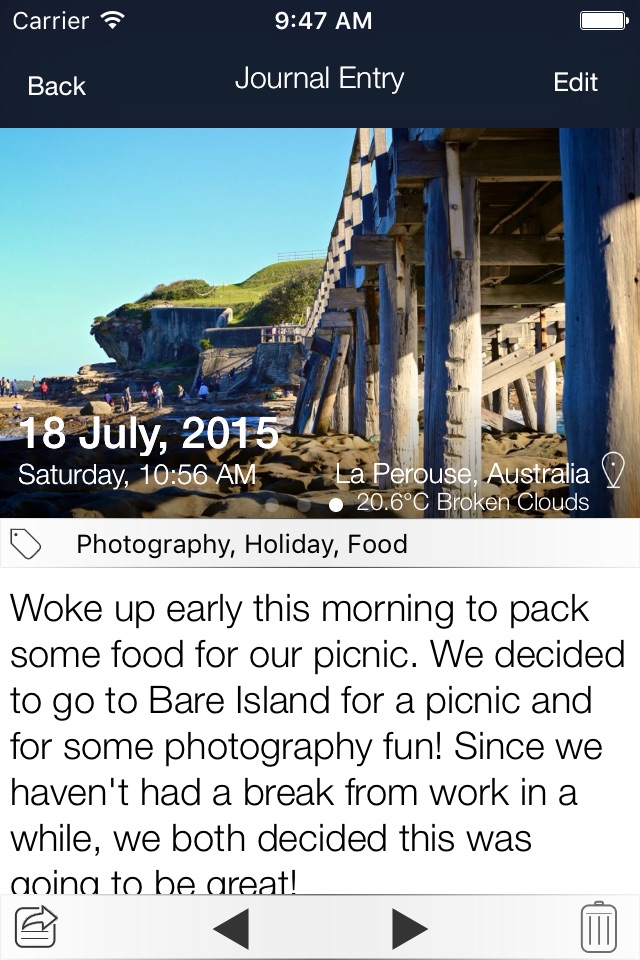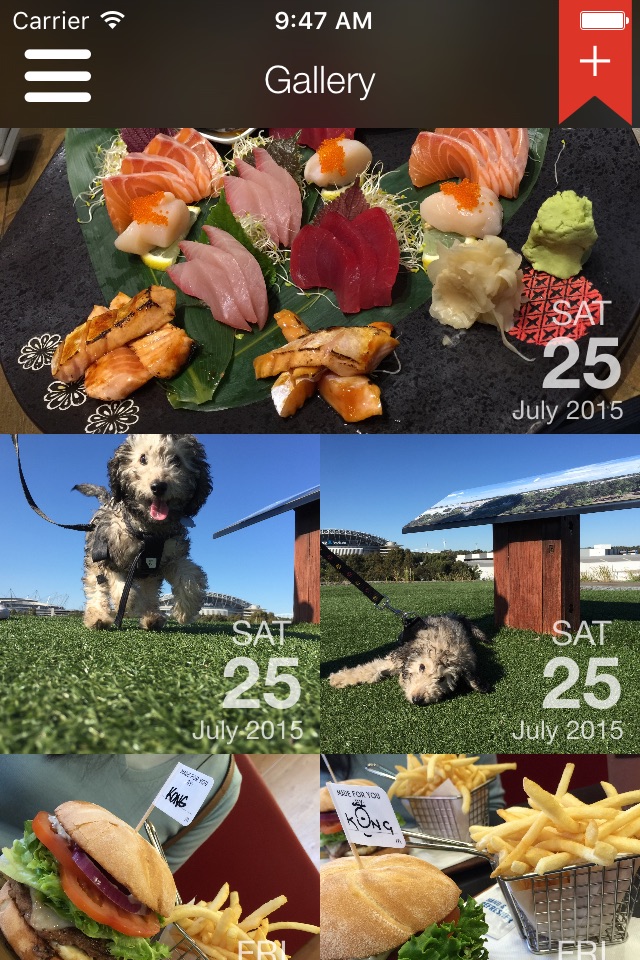Capture 365 Journal app for iPhone and iPad
Developer: Sockii Pty Ltd
First release : 23 Sep 2015
App size: 77.97 Mb
Capture 365 Journal is a beautiful and easy to use diary/journal. You will have complete access to your journals all the time, allowing you capture your thoughts and special moments throughout the day.
KEY FEATURES
- Sync with iCloud, Dropbox or 365 Direct Sync.
- Sync with Capture 365 Journal Mac.
- Shared Syncing with other people.*
- Cloud Sync service data encryption.
- Location and Weather.
- Multiple photos and videos.
- Add multiple journal entries each day
- Multiple journal tags per entry.
- Automatically import events and social media posts* to your journals.
- Passcode & Touch ID protection.
- Automated backups.
- Export your journals as email, PDF or RTF by dates and tags.
- Custom font style and sizing.
- Search and view your journals by tags and locations.
- Reminders.
- Supports right to left writing direction.
- User customisable templates.
- Rich text support.
- Multiple journal support.
- 365+ Automation (Automatic Journaling)*
Sync Support
Sync and store your data on cloud services such as iCloud or Dropbox. Alternatively, sync using 365 Direct Sync. 365 Direct Sync will transmit directly to your other devices over your local network.
Keep your journals in sync - no matter if youre on the Mac, iPad or iPhone.
Shared Syncing*
Create, edit, view and sync your journal entries with your family and friends.
Multiple Photos and Videos
Attach multiple photos and videos to each of your journal entries.
Location and Weather
Add a location to your journal entry, so you will always remember where the event took place. Records weather conditions for the location as well.
365+ Automation (Automatic Journaling)*
Automatically create entries based on places you have visited throughout your day. Photos taken will be imported into corresponding entries.
Feed Support
Automatically import Calendar events and posts from Facebook*, Twitter*, Flickr* and Instagram* into your journal.
*feature requires in-app purchase
Exporting
Export journals - filtered by date and tags - as a beautifully generated PDF or RTF document, which can be emailed out.
Backups
Automated system that handles the data backups for you, which can be stored on iCloud.
SUPPORT
Please write to us instead of submitting bugs or questions in an App Store review.
Visit us at www.sockii.com
Contact us at [email protected]
*The 365+ Automation feature includes access to all Feeds and shared syncing. This feature is subscription based. The duration of this subscription is for 1 year (US$4.49). Payment will be charged to iTunes Account at confirmation of purchase. Subscription automatically renews unless auto-renew is turned off at least 24-hours before the end of the current period. Account will be charged for renewal within 24-hours prior to the end of the current period, and identify the cost of the renewal. Subscriptions may be managed by the user and auto-renewal may be turned off by going to the users Account Settings after purchase. No cancellation of the current subscription is allowed during active subscription period.
Privacy Policy: http://capture365journal.com/privacy.html
Terms of Use: http://capture365journal.com/terms.html